Nudi Software
Do you know, you can type in Kannada Script using the Nudi Software? Yes, this Windows-based application allows users to type in the Kannada language easily on an English keyboard. Want to know how? Well, for this we recommend reading this detailed blog below.
When it comes to secondary language typing, there are many fields where the demand for Kannada typing is high. Those who know Kannada typing must know that having reliable software in this category is very important. Do you know any of these software?
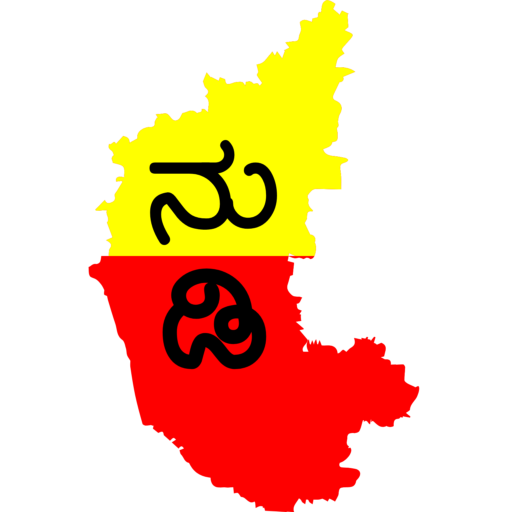
Well, we came around a software called Nudi for Windows. This is a very popular software for Kannada typing and holds thousands of users. The easy to use interface and tons of typing tools make it one of the best Kannada Software in 2024.
To know more about Nudi Software and get a free download, make sure to check this blog completely. We have covered all relevant detials on this topic.
About Nudi Software
Nudi is a popular typing software in Kannada, a language spoken in the Indian state of Karnataka. It was developed by Kannada Ganaka Parishat, a group dedicated to promoting Kannada computing.
It was created in the early 2000s to help people easily type in Kannada on computers. Before Nudi, typing in Kannada was challenging because few user-friendly tools were available.
Nudi became popular because it offered a simple and easy way to type in Kannada using the standard keyboard layout. It supports all Kannada characters and symbols, making it useful for both casual users and professionals like writers, teachers, and journalists.
The software is free to use, which also helped it gain widespread popularity. We will let you know how you can Download Nudi Software for Free in a while.
Nudi works by providing a set of fonts and a keyboard layout that matches the traditional Kannada typewriter. It also includes additional tools for converting text and transliteration.
Also, Check – Bangla Word Software
Why Use Nudi for Kannada Typing?
There are different applications available on the internet for the same work and so for Kannada typing. But the reasons to use this software are countless. Check these features of Nudi Kannada Typing Software to know why you should use it.
Kannada Keyboard Layouts
Nudi provides multiple keyboard layouts, including the popular “Nudi” layout, “Phonetic” layout, and “Inscript” layout, allowing users to choose the one they are most comfortable with.
Font Support
It offers a variety of Kannada fonts that are compatible with most applications, including Microsoft Office, Adobe products, and web browsers. This ensures that text typed in Nudi appears correctly across different platforms.
Text Conversion Tools
Nudi includes tools for converting text between various Kannada fonts and Unicode, making it easier to share documents and content online.
User-Friendly Interface
The software has a simple and intuitive interface, which makes it easy for beginners to learn Kannada typing without much training.
Free and Open Access
Nudi is free to download and use, making it accessible to everyone, from students to professionals. Keep reading to know how you can download it for free.
Kannada Nudi Software For Typing
Typing in Kannada is simple with the Kannada Nudi Software. You can type in Kannada using different keyboard layouts, and the software translates it into Kannada text using the selected layout.
The converted text appears in Unicode Kannada font, making it easy to use anywhere, such as on social media platforms like Facebook, and Twitter, or in comments.

Typing in Kannada is important because it allows you to express your thoughts and feelings more accurately than in English. This software also supports features like text conversion between different Kannada fonts and Unicode, which helps when sharing content online.
It also has an autocomplete feature that provides word suggestions as you type, helping you choose the correct word and saving time. Nudi is a free and user-friendly software that makes Kannada typing more efficient.
Also, Check – Tally Prime Crack Download
Typing in Kannada Script
Kannada typing is made easy with Nudi software. Simply type in Kannada using the keyboard layout of your choice, like typing a message on your mobile, and the text will appear in Kannada script.
If the word isn’t what you intended, use the backspace key to correct it or choose another suggestion from the list of possible words. You can also click on any word with your mouse to see more options. Nudi software offers a free and convenient way to type in Kannada without needing to learn a new keyboard layout.
Follow these steps to type easily in Kannada:
- Type your preferred Kannada keyboard layout in Nudi.
- Your text will automatically appear in the Kannada script.
- Press the backspace key or click on a word for more suggestions.
- Use the “Nudi Help” feature for guidance on specific characters or symbols.
- Save your Kannada text as a .txt or .doc file.
- After typing, use the built-in editor to format your text.
How to Nudi Software Download for Windows?
To Nudi Software Download for Windows, you can use the official website. The software is completely free. Follow these steps to download it:
- First, visit the official website by searching Nudi Software.
- You can use the shared link in the post.
- There you have to look for a compatible version for your device.
- Next, download the set-up files.
- Install the software on your phone.
- It will add a Kannada Keyboard Layout to your device.
- You can also type using the English keyboard.
Conclusion
This was our detailed guide on Nudi Software Download!
From the above post, you will be able to get all relevant details on this software along with steps to download it for free. We hope you have found this blog informative. You should check other guides from our website as well. Make sure to share your views in the comment section.

Abhishek Sharma, a mechanical engineer and SEO expert with 6 years of experience, specializes in optimizing websites and enhancing online visibility. He runs multiple APK review websites, offering comprehensive reviews and insights into various APKs. With a commitment to ethical SEO practices, Abhishek aims to empower businesses and individuals by improving their search rankings and driving organic traffic.






